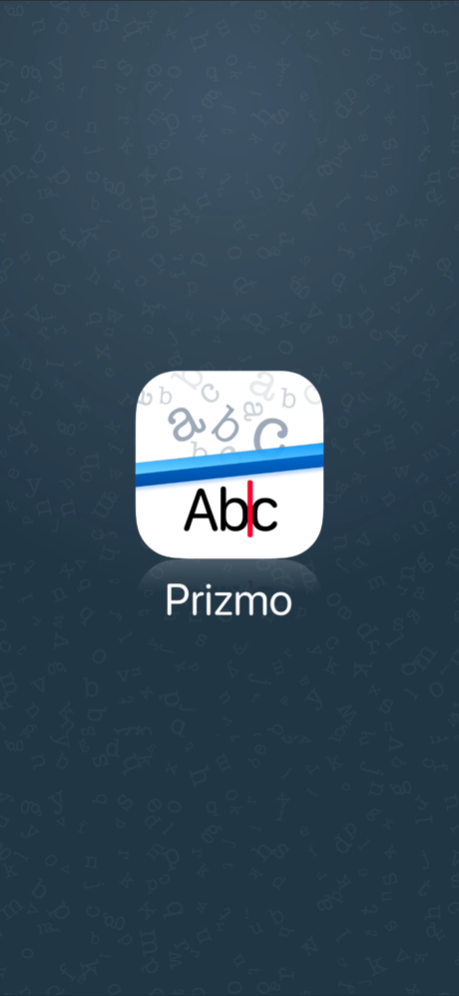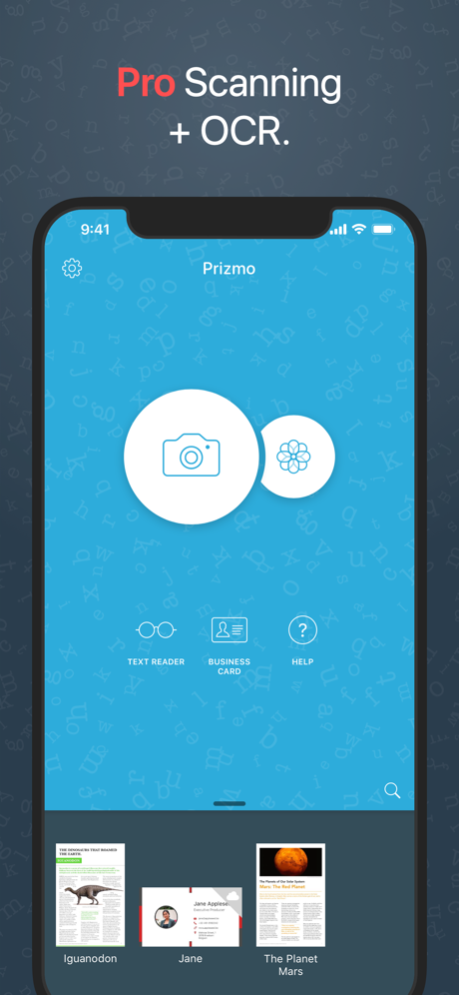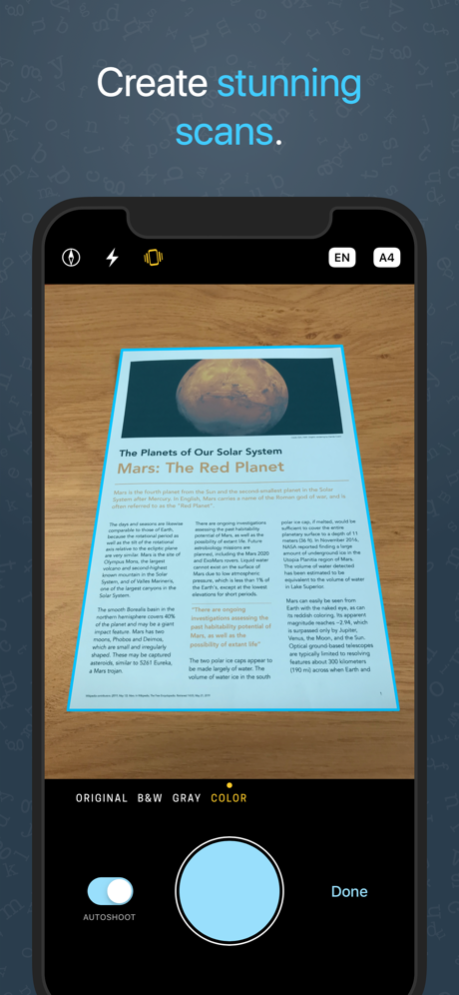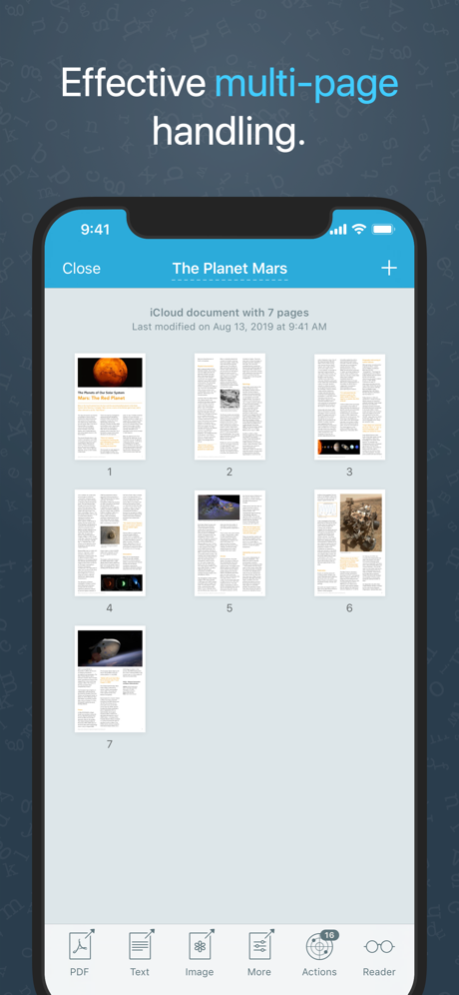Prizmo 5 › Pro Scanner 5.8.2
Continue to app
Free Version
Publisher Description
Prizmo is the most capable scanner app for iPhone & iPad to create stunning scans of documents or process business cards from photos. Prizmo offers an efficient capture workflow, powerful editing capabilities, a choice of highly accurate OCRs, text-to-speech & accessibility features, searchable PDF & DOCX exports, and comprehensive automation, all packaged in an elegant & intuitive user interface.
Prizmo will be your trusted mobile scanner, always at hand.
*** Featured in an Apple Keynote presentation ***
“Prizmo is a remarkably deep app that includes a myriad of other features.“ — MacStories
“When it comes to mobile scanner apps, Prizmo 5 is unmatched for its fast, streamlined workflow and high-quality scans.” — MacWorld
PHOTO CAPTURE
• New capture workflow tailored for speed: in just 3 taps, have your document scanned, cleaned up, cropped, and text-recognized to a multi-page PDF right into your cloud
• Highest quality scans: up to 300+ DPI
• State-of-the-art page detection
• Autoshoot
• Quality review: keep or reshoot
• Innovative stabilization
• Multi-page support
TEXT RECOGNITION
• Reliable & accurate on-device OCR with machine learning in 28 languages(*)
• High-performance Cloud OCR in 139 languages(*) + handwriting recognition
• Fine-grained OCR editing: text & regions, binarization, text polarity
• Structural analysis with CoreML
• Background processing
ENHANCE, EDIT & EXPORT
• Adjust rotation, perspective crop, cleanup mode (black/white, color, gray), brightness & contrast, edge repair
• Flattening of curved contents (books & magazines)
• Powerful non-destructive editing: original photo can always be reprocessed from scratch without reshooting
• Export formats: searchable PDF, Microsoft Word DOCX with original layout, TXT, PNG, JPEG
• Advanced PDF options: password protected PDF, efficient compression formats
(customizable JPEG quality, CCITT G4, JBIG2) to generate small files
• Auto Upload: PDFs are automatically sent to your cloud (iCloud, Dropbox, OneDrive, WebDAV)
• Export business cards to Contacts or as vCard
• Smart actions: interact with detected phone numbers, dates, locations, email addresses, URLs
ANNOTATION & MARKUP
• Powerful annotation engine that works with Apple Pencil, capacitive pencils or finger
• Annotate papers, fill out forms, or sign documents
• Markup is stored in editable form (can be updated or even removed at any time)
TEXT READER & VOICE
• Comfortable multi-page reading experience
• Customizable margins, line spacing, text size & fonts
• Read text aloud using iOS voices
• Adjustable speech rate & playback controls
• Word highlighting during playback
ACCESSIBILITY
• Optimized for VoiceOver
• Spoken guidance prior to shooting
• Spoken description
• Dynamic Type
• OpenDyslexic reading font
FOR PROS
• Batch editing: replicate settings across pages
• Automation (x-callback-url): use Shortcuts app to automate document processing
• Keyboard shortcuts
OS INTEGRATION
• Siri Shortcuts
• Messages extension: scan & send a document without leaving the conversation
• Open In & Photos extensions (process & cleanup)
• iPad multitasking and drag & drop
• iCloud & Continuity across iPhone, iPad & Mac
• Background audio player
PRICING
• Prizmo is available as a free download to try out its core features
• Premium Pack is a one-time purchase to unlock all limitations: unlimited on-device OCR, full access to text & text-to-speech, smart actions, watermark removal
• Cloud Plan subscription (optional) provides the Cloud OCR feature. Plans are detailed in the app
• Volume purchase (VPP): see Prizmo (Volume Ed.)
PRIVACY
Prizmo is "privacy first". Personal data is yours, we don’t access it, we don’t read it, we don’t host it on our servers.
Privacy Policy: https://creaceed.com/privacy
Terms of Use: https://creaceed.com/terms
Feedback: prizmo@creaceed.com
(*) full list of OCR languages available on https://creaceed.com/iprizmo
Cloud OCR requires an Internet connection.
Apr 5, 2024
Version 5.8.2
Modernization for latest OS & bug fixes
About Prizmo 5 › Pro Scanner
Prizmo 5 › Pro Scanner is a free app for iOS published in the Office Suites & Tools list of apps, part of Business.
The company that develops Prizmo 5 › Pro Scanner is Creaceed SRL. The latest version released by its developer is 5.8.2.
To install Prizmo 5 › Pro Scanner on your iOS device, just click the green Continue To App button above to start the installation process. The app is listed on our website since 2024-04-05 and was downloaded 5 times. We have already checked if the download link is safe, however for your own protection we recommend that you scan the downloaded app with your antivirus. Your antivirus may detect the Prizmo 5 › Pro Scanner as malware if the download link is broken.
How to install Prizmo 5 › Pro Scanner on your iOS device:
- Click on the Continue To App button on our website. This will redirect you to the App Store.
- Once the Prizmo 5 › Pro Scanner is shown in the iTunes listing of your iOS device, you can start its download and installation. Tap on the GET button to the right of the app to start downloading it.
- If you are not logged-in the iOS appstore app, you'll be prompted for your your Apple ID and/or password.
- After Prizmo 5 › Pro Scanner is downloaded, you'll see an INSTALL button to the right. Tap on it to start the actual installation of the iOS app.
- Once installation is finished you can tap on the OPEN button to start it. Its icon will also be added to your device home screen.